はじめに
電気電子工学コースでは、第三学年からレポートを電子提出する。コースとしては、LaTeX か Microsoft Word での執筆を推奨しており、それぞれのスタイルファイルを配布している。5年になって学会活動などをする場合には、LaTeX の方が便利なことが多い。そのため、情報処理IIの授業では LaTeX の学習を行う。ここでは、LaTeX のインストールおよび初期設定の方法を示す。なお、この設定では数GB単位のネットワークアクセスがあるので、データ量に制限がある携帯回線などでは実施しない方がよい。
- インストール後のアップデートについて(4/21追記) この記事を書いた時には TeX Live が 2019 だったが、その後 TeX Live 2020 に上がっている。そのためメッセージが一部異なる場合があるが、基本的に流れは同じはずである。すでに 2019 を入れてしまった人用にパッケージアップデートの方法を執筆するのでしばらく待って欲しい。
MacTeX のインストール
macOS での LaTeX のリポジトリは TeX Live ベースの MacTeX が最も有名である。これは Homebrew でインストール可能である。ただし、フルパッケージをインストールしてしまうと、古い Ghostscript のバイナリもインストールされてしまう。そこで、GUI については Homebrew cask で別個にインストールすることにする。以下、手順を箇条書きで示す。
- Homebrew cask で mactex-no-gui をインストールする。
% brew cask install mactex-no-gui ==> Downloading http://mirror.ctan.org/systems/mac/mactex/mactex-20190508.pkg ==> Downloading from http://ftp.yz.yamagata-u.ac.jp/pub/CTAN/systems/mac/mactex/ ######################################################################## 100.0% ==> Verifying SHA-256 checksum for Cask 'mactex-no-gui'. ==> Installing dependencies: jpeg, libtiff, ghostscript ==> Installing jpeg ==> Downloading https://homebrew.bintray.com/bottles/jpeg-9d.catalina.bottle.tar ==> Downloading from https://akamai.bintray.com/8f/8f7b82a952fb3937889c7f22da140 ######################################################################## 100.0% ==> Pouring jpeg-9d.catalina.bottle.tar.gz 🍺 /usr/local/Cellar/jpeg/9d: 21 files, 775.2KB ==> Installing libtiff ==> Downloading https://homebrew.bintray.com/bottles/libtiff-4.1.0.catalina.bott ==> Downloading from https://akamai.bintray.com/44/449bd9123e73e4c4eab85b77322d7 ######################################################################## 100.0% ==> Pouring libtiff-4.1.0.catalina.bottle.tar.gz 🍺 /usr/local/Cellar/libtiff/4.1.0: 247 files, 3.7MB ==> Installing ghostscript ==> Downloading https://homebrew.bintray.com/bottles/ghostscript-9.52.catalina.b ==> Downloading from https://akamai.bintray.com/8c/8cd0efa1e5525f849be3ee1e50e16 ######################################################################## 100.0% ==> Pouring ghostscript-9.52.catalina.bottle.tar.gz 🍺 /usr/local/Cellar/ghostscript/9.52: 671 files, 87.4MB ==> Installing Cask mactex-no-gui ==> Running installer for mactex-no-gui; your password may be necessary. ==> Package installers may write to any location; options such as --appdir are i Password: installer: Package name is MacTeX-2019 installer: choices changes file '/var/folders/5v/x42rtwgx37x7pst50clmgqxh0000gp/T/choices20200404-8741-1peqvmk.xml' applied installer: Installing at base path / installer: The install was successful. 🍺 mactex-no-gui was successfully installed!
- MacTeX のインストールでパスが設定されるので、ターミナルを閉じて新しく開きます。
- 次に tlmgr で TeX Live のパッケージを最新にします。かなり時間がかかります(30分くらい)。
sudo tlmgr update --self --all
- デフォルトの紙サイズを A4 にします。
sudo tlmgr paper a4
ヒラギノフォントの埋め込み
デフォルトでは IPA フォントが埋め込まれているようになっている。このままでもいいのだが、せっかく macOS にヒラギノフォントが入っているので、これを埋め込めるようにしたい。手順を箇条書きで示す。
- tlcontrib のリポジトリを追加する。
% sudo tlmgr repository add http://contrib.texlive.info/current tlcontrib Password: tlmgr: added repository with tag tlcontrib: http://contrib.texlive.info/current
- tlcontribを追加します。
% sudo tlmgr pinning add tlcontrib '*' TeX Live 2019 is frozen forever and will no longer be updated. This happens in preparation for a new release. If you're interested in helping to pretest the new release (when pretests are available), please read https://tug.org/texlive/pretest.html. Otherwise, just wait, and the new release will be ready in due time. tlmgr: package repositories main = http://mirror.ctan.org/systems/texlive/tlnet (not verified: gpg unavailable) tlcontrib = http://contrib.texlive.info/current (not verified: gpg unavailable) For more about verification, see https://texlive.info/verification.html. tlmgr: new pinning data for tlcontrib: *
- tlmgr でフォント関係のいくつかのパッケージをインストールする。
% sudo tlmgr install japanese-otf-nonfree japanese-otf-uptex-nonfree ptex-fontmaps-macos cjk-gs-integrate-macos TeX Live 2019 is frozen forever and will no longer be updated. This happens in preparation for a new release. If you're interested in helping to pretest the new release (when pretests are available), please read https://tug.org/texlive/pretest.html. Otherwise, just wait, and the new release will be ready in due time. tlmgr: package repositories main = http://mirror.ctan.org/systems/texlive/tlnet (not verified: gpg unavailable) tlcontrib = http://contrib.texlive.info/current (not verified: gpg unavailable) For more about verification, see https://texlive.info/verification.html. [1/5, ??:??/??:??] install: cjk-gs-integrate-macos.x86_64-darwin @tlcontrib [1k] [2/5, 00:03/11:45] install: cjk-gs-integrate-macos @tlcontrib [5k] [3/5, 00:07/01:58] install: japanese-otf-nonfree @tlcontrib [29k] [4/5, 00:12/00:29] install: japanese-otf-uptex-nonfree @tlcontrib [43k] [5/5, 00:17/00:18] install: ptex-fontmaps-macos @tlcontrib [5k] running mktexlsr ... done running mktexlsr. running mtxrun --generate ... done running mtxrun --generate. tlmgr: package log updated: /usr/local/texlive/2019/texmf-var/web2c/tlmgr.log
- 新しいパッケージにパスを通す。
% sudo tlmgr path add
- 以前の設定を一度削除する。
% sudo cjk-gs-integrate --link-texmf --cleanup cjk-gs-integrate: reading font database ... cjk-gs-integrate: searching for Ghostscript resource cjk-gs-integrate: going to clean up /usr/local/share/ghostscript/9.52/Resource cjk-gs-integrate: cleaning up all links, snippets and cidfmap.local ... cjk-gs-integrate: removing cidfmap.local from cidfmap file ... cjk-gs-integrate: removing snippets and cidfmap.aliases for font aliases ... cjk-gs-integrate: removing cidfmap.aliases from cidfmap file ... cjk-gs-integrate: running mktexlsr ... mktexlsr: Updating /usr/local/texlive/2019/texmf-config/ls-R... mktexlsr: Updating /usr/local/texlive/2019/texmf-dist/ls-R... mktexlsr: Updating /usr/local/texlive/2019/texmf-var/ls-R... mktexlsr: Updating /usr/local/texlive/texmf-local/ls-R... mktexlsr: Done. cjk-gs-integrate: finished
- フォントの設定を行う。
% sudo cjk-gs-integrate-macos --link-texmf cjk-gs-integrate: reading font database ... cjk-gs-integrate: checking for files ... cjk-gs-integrate: searching for Ghostscript resource cjk-gs-integrate: output is going to /usr/local/share/ghostscript/9.52/Resource cjk-gs-integrate: generating links and snippets for CID fonts ... cjk-gs-integrate: generating links, snippets and cidfmap.local for non-CID fonts ... cjk-gs-integrate: adding cidfmap.local to cidfmap file ... cjk-gs-integrate: generating snippets and cidfmap.aliases for font aliases ... cjk-gs-integrate: adding cidfmap.aliases to cidfmap file ... cjk-gs-integrate: running mktexlsr ... mktexlsr: Updating /usr/local/texlive/2019/texmf-config/ls-R... mktexlsr: Updating /usr/local/texlive/2019/texmf-dist/ls-R... mktexlsr: Updating /usr/local/texlive/2019/texmf-var/ls-R... mktexlsr: Updating /usr/local/texlive/texmf-local/ls-R... mktexlsr: Done. cjk-gs-integrate: finished
- 最後にヒラギノフォントを埋め込むように設定する。
% sudo kanji-config-updmap-sys --jis2004 hiragino-highsierra-pron Setting up ... hiragino-highsierra-pron for ja updmap [WARNING]: resetting $HOME value (was /Users/hkob) to root's actual home (/var/root). Creating new config file /usr/local/texlive/2019/texmf-config/web2c/updmap.cfg updmap [WARNING]: resetting $HOME value (was /Users/hkob) to root's actual home (/var/root). updmap [WARNING]: resetting $HOME value (was /Users/hkob) to root's actual home (/var/root). updmap will read the following updmap.cfg files (in precedence order): /usr/local/texlive/2019/texmf-config/web2c/updmap.cfg /usr/local/texlive/2019/texmf-dist/web2c/updmap.cfg updmap may write changes to the following updmap.cfg file: /usr/local/texlive/2019/texmf-config/web2c/updmap.cfg dvips output dir: "/usr/local/texlive/2019/texmf-var/fonts/map/dvips/updmap" pdftex output dir: "/usr/local/texlive/2019/texmf-var/fonts/map/pdftex/updmap" dvipdfmx output dir: "/usr/local/texlive/2019/texmf-var/fonts/map/dvipdfmx/updmap" updmap is creating new map files using the following configuration: LW35 font names : URWkb (/usr/local/texlive/2019/texmf-dist/web2c/updmap.cfg) prefer outlines : true (/usr/local/texlive/2019/texmf-dist/web2c/updmap.cfg) texhash enabled : true download standard fonts (dvips) : true (/usr/local/texlive/2019/texmf-dist/web2c/updmap.cfg) download standard fonts (pdftex) : true (/usr/local/texlive/2019/texmf-dist/web2c/updmap.cfg) jaEmbed replacement string : hiragino-highsierra-pron (/usr/local/texlive/2019/texmf-config/web2c/updmap.cfg) jaVariant replacement string : -04 (/usr/local/texlive/2019/texmf-config/web2c/updmap.cfg) scEmbed replacement string : arphic (/usr/local/texlive/2019/texmf-dist/web2c/updmap.cfg) tcEmbed replacement string : arphic (/usr/local/texlive/2019/texmf-dist/web2c/updmap.cfg) koEmbed replacement string : baekmuk (/usr/local/texlive/2019/texmf-dist/web2c/updmap.cfg) create a mapfile for pxdvi : false (default) Scanning for LW35 support files [ 3 files] Scanning for MixedMap entries [ 45 files] Scanning for KanjiMap entries [ 11 files] Scanning for Map entries [297 files] Generating output for dvipdfmx... Generating output for ps2pk... Generating output for dvips... Generating output for pdftex... Files generated: /usr/local/texlive/2019/texmf-var/fonts/map/dvips/updmap: 15796 2020-04-04 20:57:41 builtin35.map 21269 2020-04-04 20:57:41 download35.map 4557117 2020-04-04 20:57:41 psfonts_pk.map 4818087 2020-04-04 20:57:41 psfonts_t1.map 4811441 2020-04-04 20:57:41 ps2pk.map 14 2020-04-04 20:57:42 psfonts.map -> psfonts_t1.map /usr/local/texlive/2019/texmf-var/fonts/map/pdftex/updmap: 4811448 2020-04-04 20:57:42 pdftex_dl14.map 4809783 2020-04-04 20:57:42 pdftex_ndl14.map 15 2020-04-04 20:57:42 pdftex.map -> pdftex_dl14.map /usr/local/texlive/2019/texmf-var/fonts/map/dvipdfmx/updmap: 10964 2020-04-04 20:57:40 kanjix.map Transcript written on "/usr/local/texlive/2019/texmf-var/web2c/updmap.log". updmap: Updating ls-R files.
TeXShop のインストールと設定
- no-gui で GUI をスキップしてしまったので、TeXShop を Homebrew-cask でインストールする。
brew cask install texshop
- TeXShop を起動し、環境設定を開く。
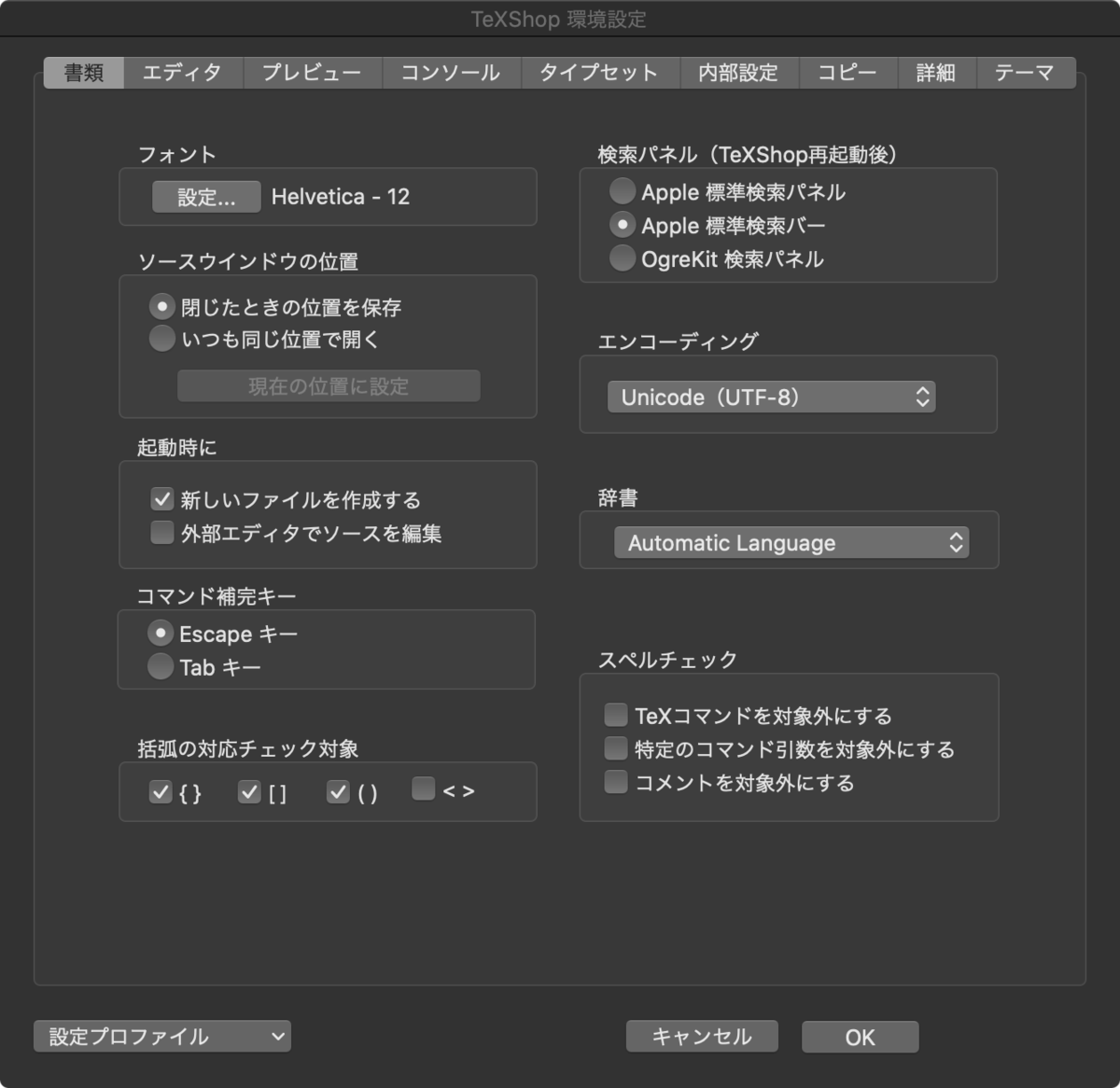
TeXShop の環境設定 - 設定プロファイルから「pTeX (ptex2pdf)」を選択する。
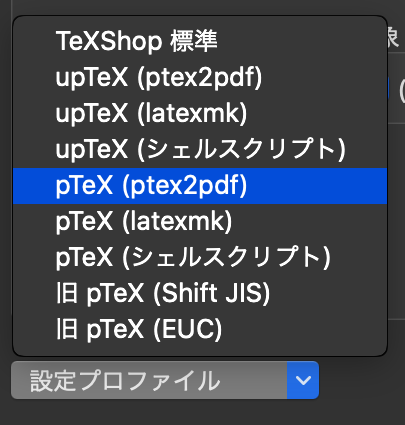
設定プロファイルを選択 - 設定が終わったら、一度アプリを終了してから再起動する。
LaTeXiT のインストール
- TeXShop 同様、LaTeXiT も Homebrew-cask でインストールする。
brew cask install latexit
これらアプリの使い方は別の機会に説明する。 以上。