はじめに
VScode が使えるようになったのは楽ですね。こんな感じで intel_brew/Brewfile と arm_view/Brewfile を見比べながら、下で結果を確認できます。

ここまでやっていて、App Store のアプリのインストールをやっていないことに気づきました。mas のテストのために一つインストールしてみます。
Slack (arm_brew)
mas は Mac App Store のアプリを自動インストールできるアプリです。最初に入れていたのにテストをしていませんでした。mas の最初の引数は人間がわかるように書いているだけで意味はありません。重要なのは id です。この id は Mac App Store の URL から取得できます。
mas "slack", id: 803453959
実行してみました。Signal KILL されています。 調べたら 🐛 [BUG] Cannot run mas on ARM-based CPU · Issue #308 · mas-cli/mas · GitHub ということで、Apple Silicon で mas が動かないみたいです。 Homebrew でコンパイルできるのだが、動作はしないとのことで、Intel 版は動作するようです。
Using mackup sh: line 1: 20957 Killed: 9 mas list 2> /dev/null sh: line 1: 20963 Killed: 9 mas account >&/dev/null Error: Unable to install slack app. mas not signed in to Mac App Store.
環境設定が終わったらバグ確認することにして、今回は Rosetta2 の方でインストールし直すことにします。 復旧作業ということで、まずインストールされた mas を削除します。
brew uninstall mas
いずれ直ることを期待して、arm_brew/Brewfile の mas をコメントアウトしておきます。
#brew "mas", args: ["build-from-source"]
いよいよ rosetta2_brew/Brewfile の登場です。こちらの mas は bottle でインストールされると思うので、単に "mas" だけにします。
brew "mas"
実行したら mas がインストールされていないと怒られました。そういえば、rosetta2_brew は arm_brew の後に実行するように設定していたためでした。
Error: mas: no bottle available! You can try to install from source with e.g. brew install --build-from-source mas Please note building from source is unsupported. You will encounter build failures with some formulae. If you experience any issues please create pull requests instead of asking for help on Homebrew's GitHub, Twitter or any other official channels. Error: Unable to install slack app. mas installation failed.
ということで、bootstrap.sh の順序を入れ替えます。
# homebrew, cask and mas if is_arm; then echo "brew bundle in Rosetta2 ..." cd rosetta2_brew brew_x86 bundle echo "brew bundle in Arm native ..." cd ../arm_brew brew bundle cd .. else echo "brew bundle in Intel ..." cd intel_brew brew bundle cd .. fi echo
やはり駄目でした。brew bundle だと、中から brew コマンドを呼び出すので、M1 版の brew が呼ばれてしまうようです。 ということで、すでに /opt/homebrew/bin が登録されている時に、それを一時的に取り除く形にしてみました。 パスを外したので、brew bundle と書いても大丈夫ですね。Rosetta2 で動かすために arch コマンドも必要でした。
# homebrew, cask and mas if is_arm; then # すでに存在する場合、/opt/homebrew/bin のバスを取り除く PATH=$(echo -n $PATH | tr ':' '\n' | sed "/\/opt\/homebrew\/bin/d" | tr '\n' ':') echo "brew bundle in Rosetta2 ..." cd rosetta2_brew arch --arch x86_64 brew bundle # /opt/homebrew/bin のバスを取り除く PATH=/opt/homebrew/bin:$PATH echo "brew bundle in Arm native ..." cd ../arm_brew brew bundle cd .. else echo "brew bundle in Intel ..." cd intel_brew brew bundle cd .. fi echo
最終的にこんな感じで mas も Rosetta2 経由で動作しました。
hkob@hM1Air dotfiles % ./bootstrap.sh /Users/hkob/dotfiles already downloaded. Deploying dotfiles ... /Users/hkob/.gitignore -> /Users/hkob/dotfiles/.gitignore /Users/hkob/.mackup.cfg -> /Users/hkob/dotfiles/.mackup.cfg /Users/hkob/.vim -> /Users/hkob/dotfiles/.vim /Users/hkob/.vimrc -> /Users/hkob/dotfiles/.vimrc /Users/hkob/.vimrc.org -> /Users/hkob/dotfiles/.vimrc.org /usr/local/bin:/usr/bin:/bin:/usr/sbin:/sbin:/opt/X11/bin:/usr/local/texlive/2020/bin/custom:/Library/Apple/usr/bin brew bundle in Rosetta2 ... Using homebrew/bundle Installing mas Homebrew Bundle complete! 2 Brewfile dependencies now installed. /opt/homebrew/bin:/usr/local/bin:/usr/bin:/bin:/usr/sbin:/sbin:/opt/X11/bin:/usr/local/texlive/2020/bin/custom:/Library/Apple/usr/bin brew bundle in Arm native ... Using homebrew/bundle Using homebrew/cask Using homebrew/services Using hkob/m1-beta-cask Using 1password Using carthage Using xquartz Using google-chrome Using ghostscript Using mactex-no-gui Using alfred Using visual-studio-code-insiders-arm64 Using mackup Installing slack Homebrew Bundle complete! 14 Brewfile dependencies now installed.
せっかく頑張ってインストールしたのですが、Slack は Intel binary でした。Visual Studio Code と同じで Electron アプリなので、Universal にはできないんですね。
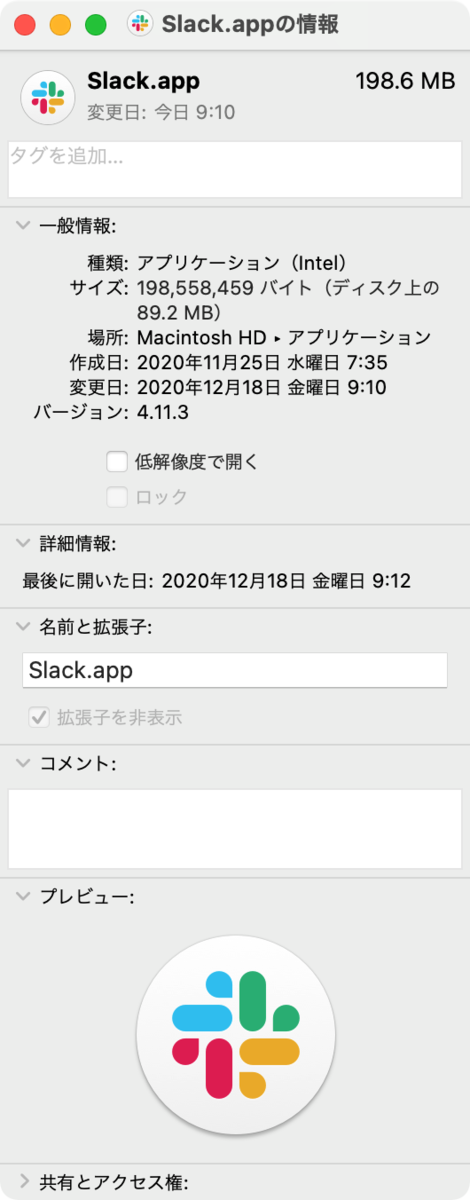
ここまで M1 に拘っているので、ここで妥協はしたくありません。 そこで、Slack はアンインストールし、Visual Studio Code - Insiders と同じ要領で、m1-beta-cask に slack-arm64 の Cask を作りました。 以下の行を arm_brew/Brewfile に登録して、インストール完了です。
cask "slack-arm64"
今度こそ Apple シリコン版です。

これで大体ほとんどのパターンのインストールが設定できたでしょうか。 記事にするのはこれくらいにして、インストールを一気にやらないと仕事が間に合わない気がしてきました。
意外と長くなってしまったのでここまでにします。 新規の項目があれば記事にすることにして、アプリ一覧表でも作りましょうか。
次の記事: アプリインストール(gnuplot) - M1 MacBook Air インストール覚書(17) - hkob’s blog
前の記事: アプリインストール(Alfred, Visual Studio Code - Insiders) - M1 MacBook Air インストール覚書(15) - hkob’s blog