はじめに
途中までこの記事を書いていたのですが、バッテリーなくなるまで書いてみようと思ったら、バッテリーが尽きた時にスリープせずに落ちました。M1 Mac の噂では聞いていましたが、スリープになることを期待するのは危険かもしれません。とりあえず書いたものを思い出しながら書いてみます。ちなみに、以下のグラフは今日のバッテリー状況です。インストール作業はディスクアクセスがかなり大きいので、流石に厳しかったですね。ただ、Intel Mac で同じ作業をしていたら 2〜3 時間くらいでバッテリ切れしていたと思われるので、普段使いなら十分バッテリは持ちそうです。
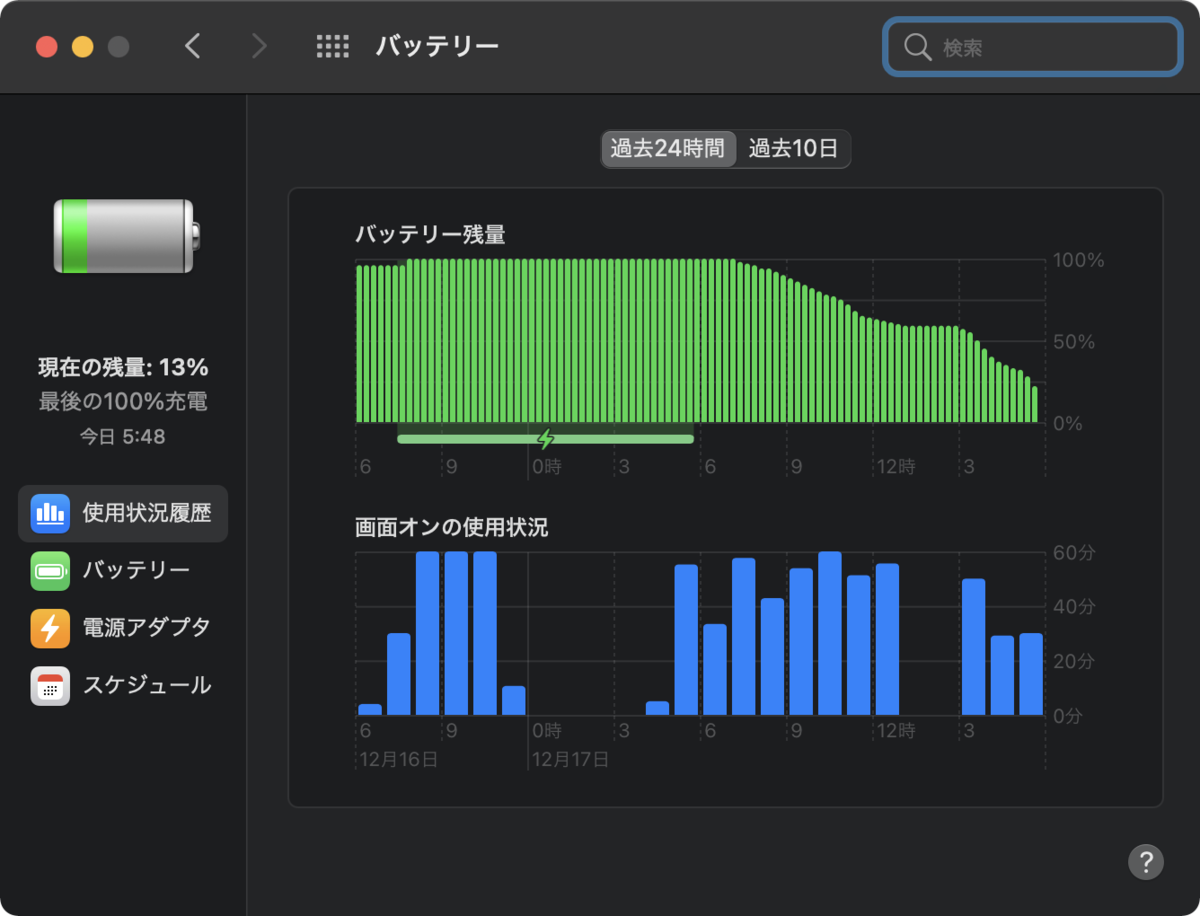
ここからまたしばらくアプリインストールが続くので、TeX Live update の前に exit を入れておくことにしました。ここから cask 系のものをまとめてインストールしていきます。
Alfred 4 (arm_brew)
アプリの起動などに Alfred 4 を使いまくっているので、やはり先にインストールしておくべきだと思いました。
cask "alfred"
インストールされたものを確認しましたが、さすが Universal binary です。
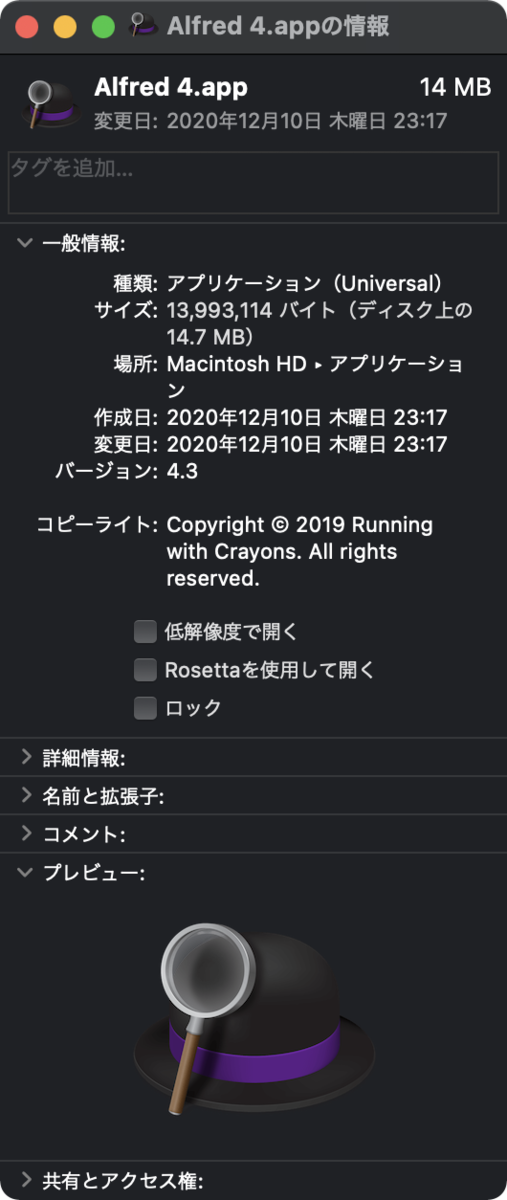
Gettting Started の画面です。初期設定でいくつか実施項目があります。

PowerPack の Legendary Supporter になっているので、PowerPack を有効化しておきました。
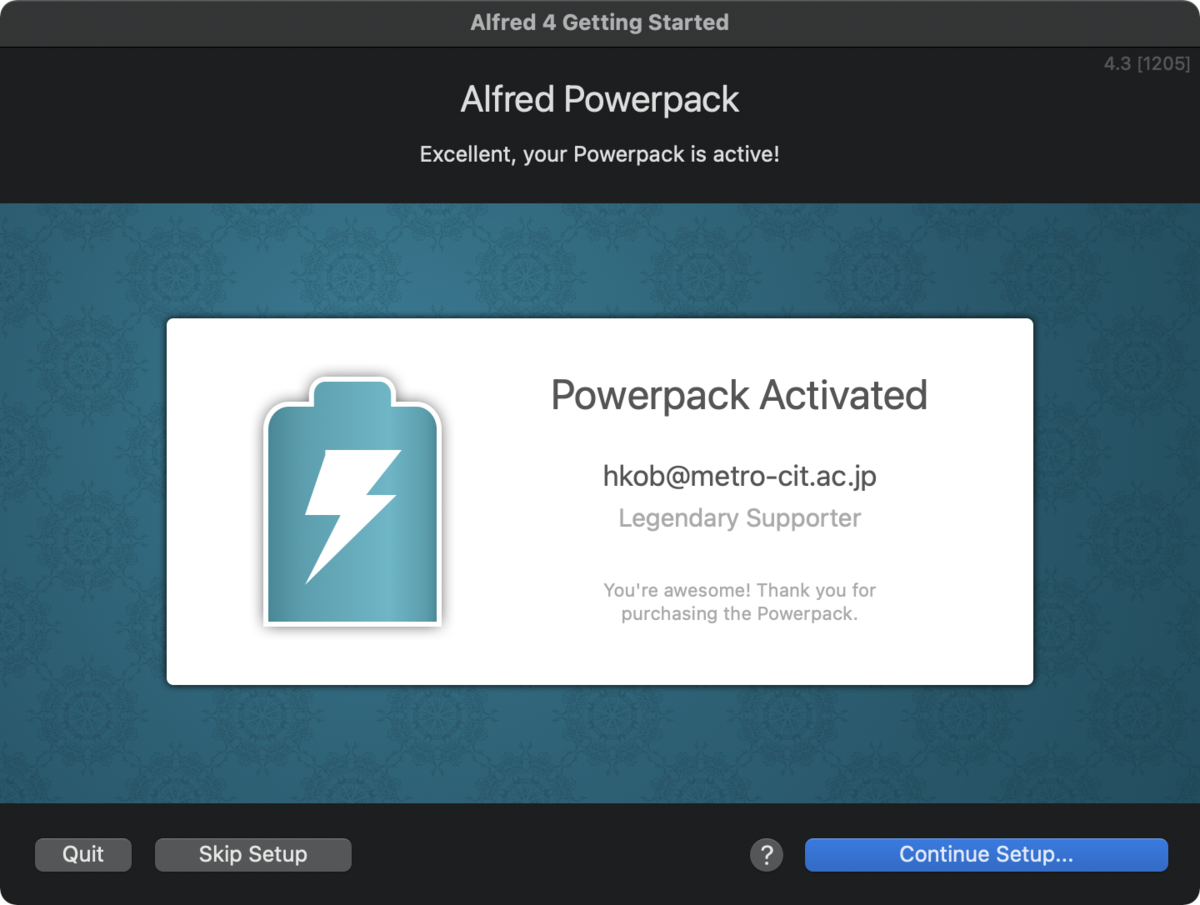
また、ファイルや連絡先などにアクセスするので、macOS のパーミッション設定が必要になります。
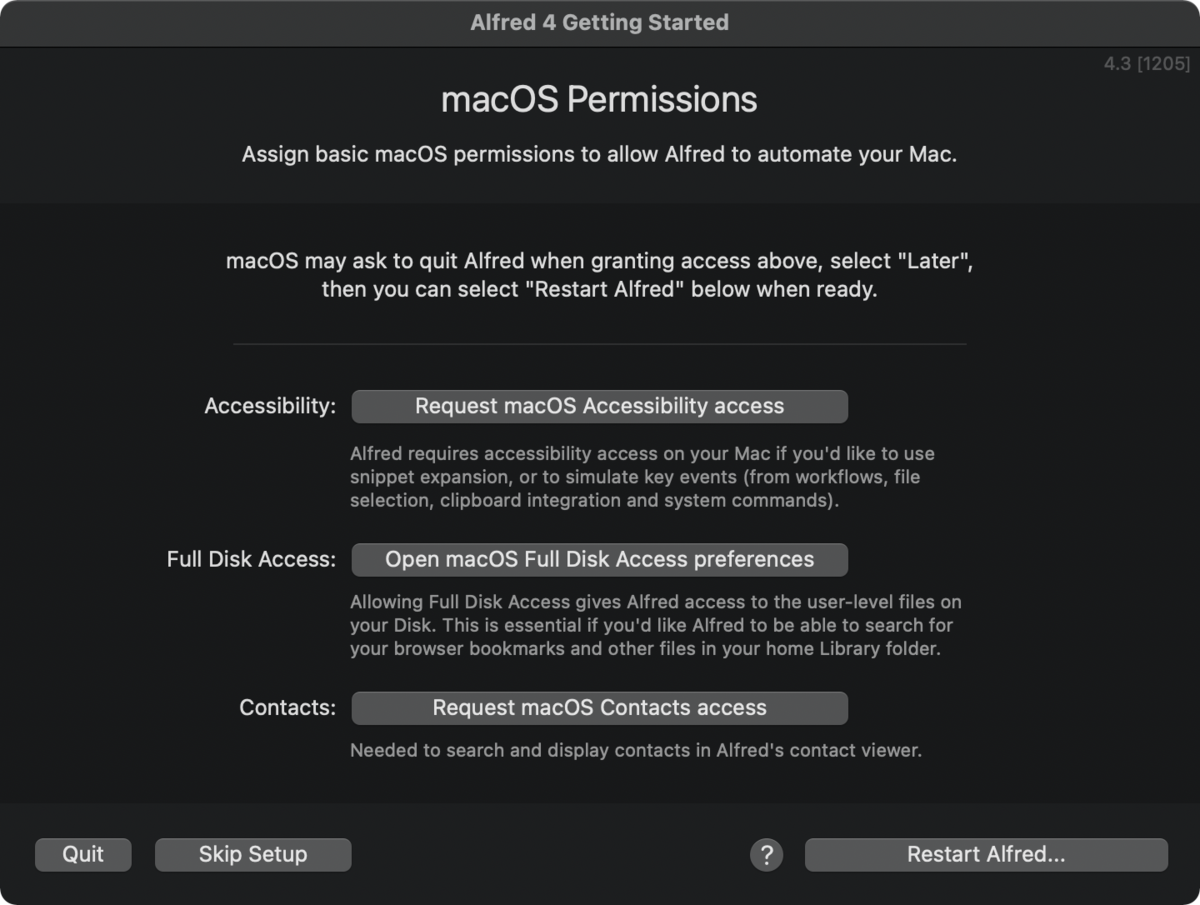
アクセシビリティ、フルディスクアクセス、連絡先に Alfred 4 を追加します。フルディスクアクセスだけは Alfred 4 が表示されていなかったので、「+」を使って手動で登録しました。
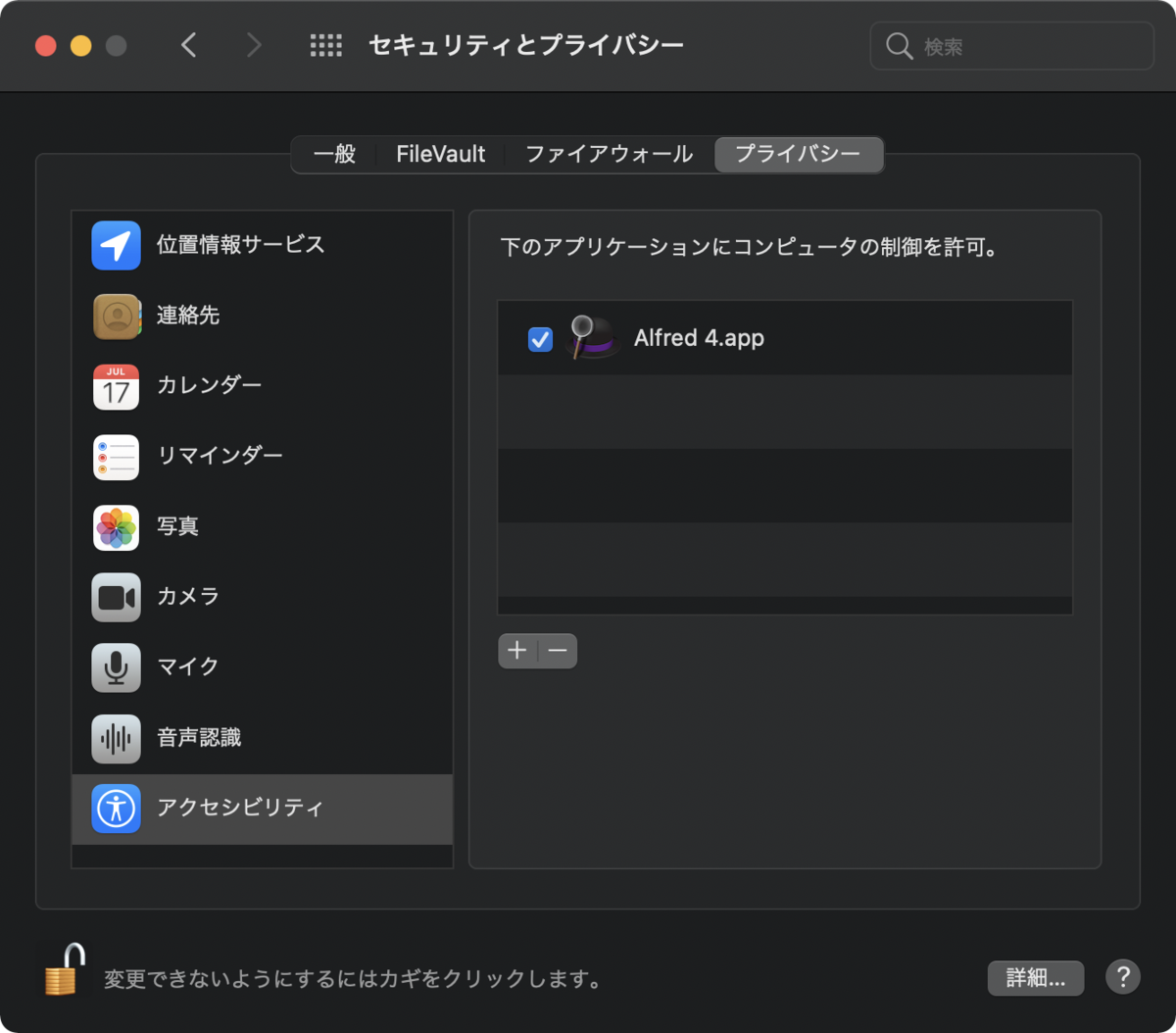
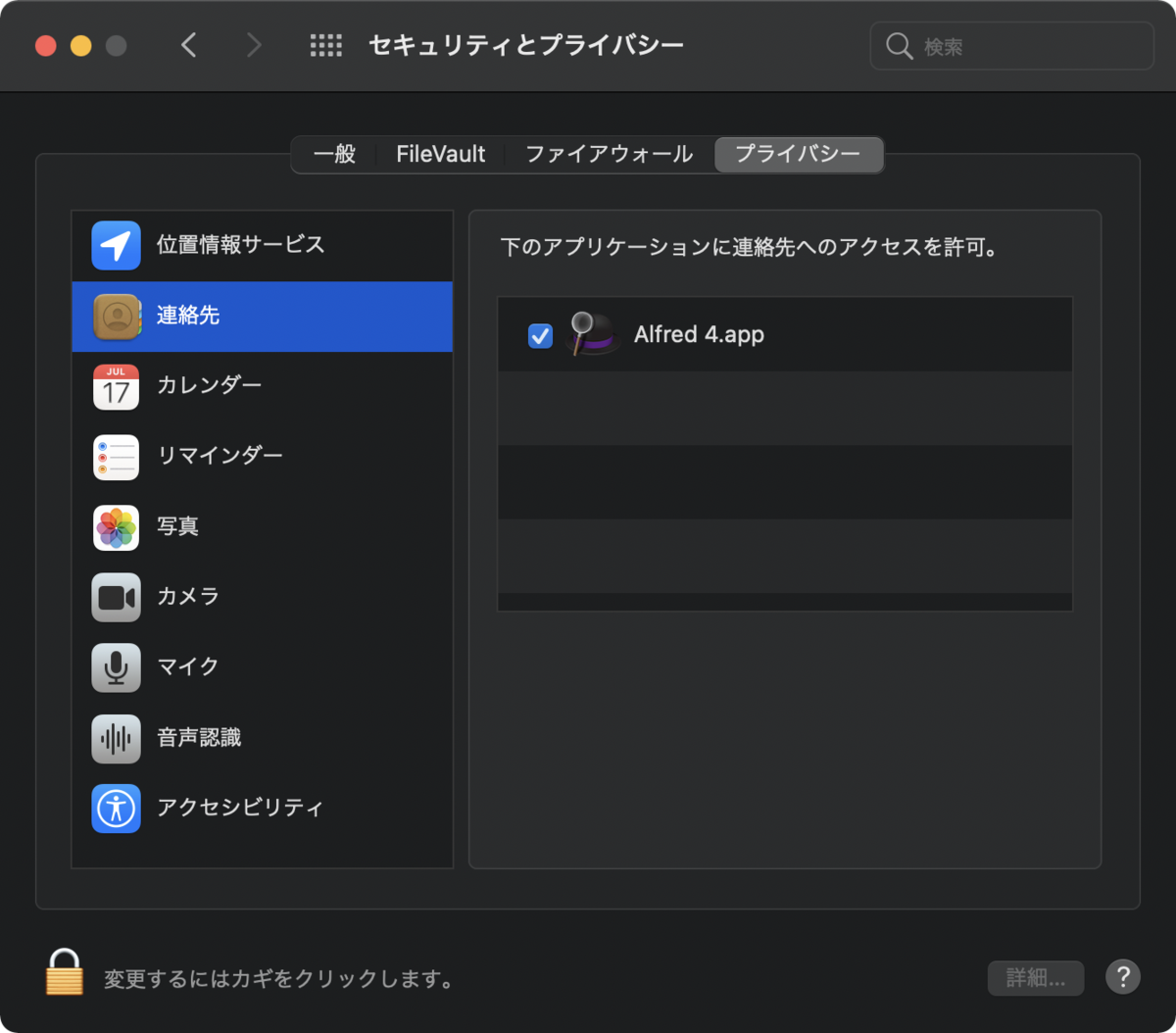
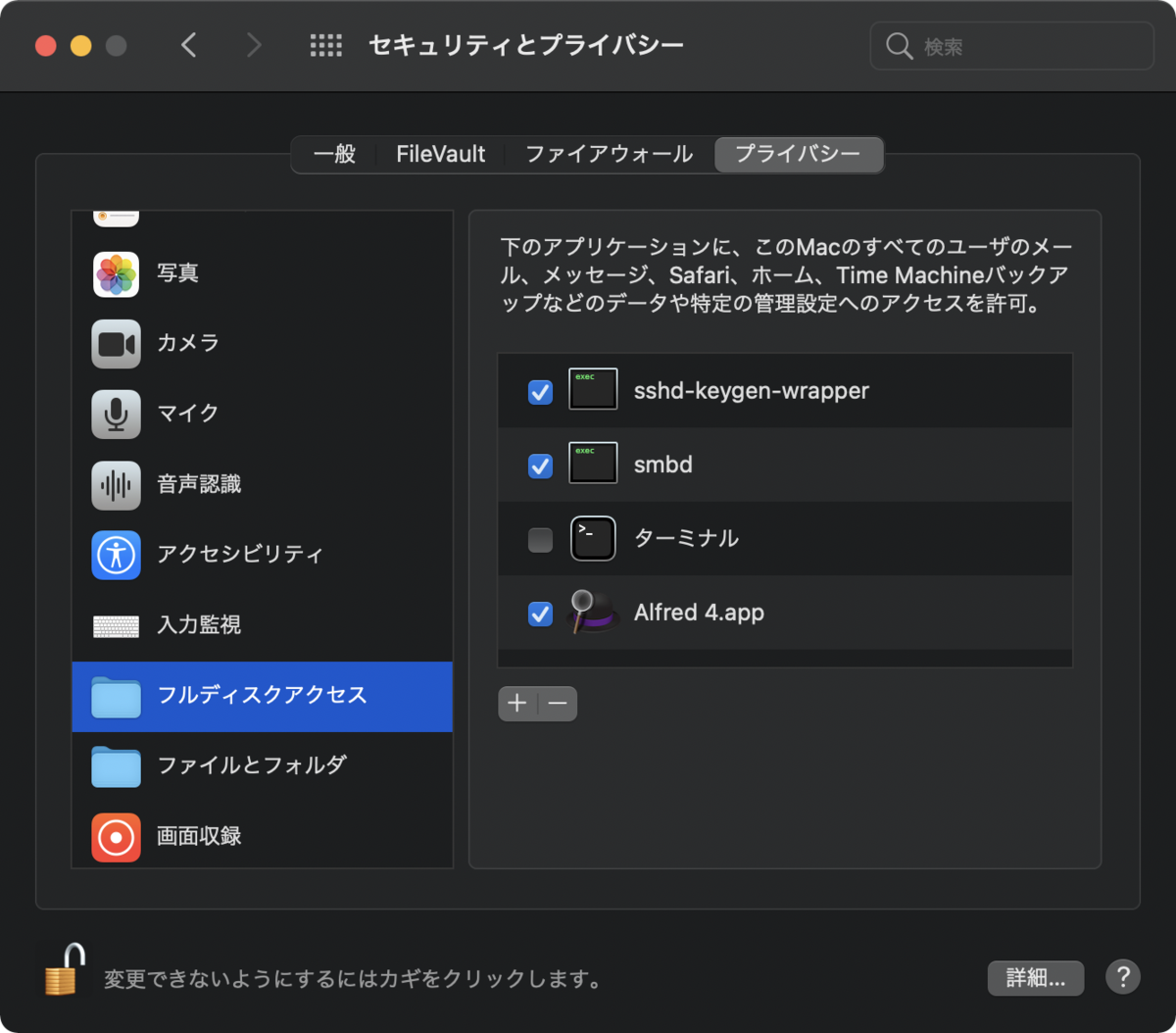
Preferences については、また後で設定します。
Visual Studio Code (arm_brew)
とりあえず、今は vi を使っていますが最近はすっかり Visual Studio Code を使っているので、これも早めにインストールしてみます。
とりあえず Intel 版でいいかと思っていたのですが、今日、Microsoft、Visual Studio CodeをM1 Macに最適化 - ITmedia NEWSという記事を見つけました。"homebrew/cask-versions" に入っている visual-studio-code-insiders は Intel 版の cask なので、これを元に野良 cask を作ってみます。Electron が 11 の間は Universal binary ではなく、Intel 版と Apple シリコン版が別々に用意されるようです。
とりあえず、記事で紹介されているInsider のページにアクセスしてみます。ARM64 をクリックするとアプリがダウンロードフォルダに入りました。ゴミ箱を確認すると展開前の zip ファイルがありました。ダウンロードフォルダに戻して情報を見ると、zip ファイルの URL が書かれていました。
この情報を元に野良 cask を作ります。とりあえず、前回作成した自作の tap を取り入れます。以下の行を追加し、bootstrap.sh を実行すると tap が入りました。
tap "hkob/m1-beta-cask"
先ほど入手した URL から野良 cask を作成します。
hkob@hM1Air dotfiles % brew create --cask --set-name visual-studio-code-insiders-arm64 https://az764295.vo.msecnd.net/insider/c8aaeb75137b8ec057d2676a22f7273a7a6a34a2/VSCode-darwin-arm64.zip ==> Downloading https://az764295.vo.msecnd.net/insider/c8aaeb75137b8ec057d2676a2 ######################################################################## 100.0% Please run `brew audit --cask --new visual-studio-code-insiders-arm64` before submitting, thanks. Editing /opt/homebrew/Library/Taps/homebrew/homebrew-cask/Casks/visual-studio-code-insiders-arm64.rb Warning: Using vim because no editor was set in the environment. This may change in the future, so we recommend setting EDITOR, or HOMEBREW_EDITOR to your preferred text editor.
homebrew-cask に作成されてしまっているので、m1-beta-cask に移動します。
mv /opt/homebrew/Library/Taps/{homebrew/homebrew-cask/Casks/visual-studio-code-insiders-arm64.rb,hkob/homebrew-m1-beta-cask/Casks}
あとは、Intel 版の visual-studio-code-insiders cask と比較して修正します。最終的にこんな感じになりました。
cask "visual-studio-code-insiders-arm64" do version "1.53.0,c8aaeb75137b8ec057d2676a22f7273a7a6a34a2" sha256 "afd65945c9df01e195e075d314e07eb81ee557afb0a30e56ea30a894243f7b26" url "https://az764295.vo.msecnd.net/insider/#{version.after_comma}/VSCode-darwin-arm64.zip", verified: "az764295.vo.msecnd.net/insider/" appcast "https://vscode-update.azurewebsites.net/api/update/darwin/insider/VERSION" name "VS Code - Insiders" desc "Integrated development environment" homepage "https://code.visualstudio.com/insiders" app "Visual Studio Code - Insiders.app" binary "#{appdir}/Visual Studio Code - Insiders.app/Contents/Resources/app/bin/code", target: "code-insiders" zap trash: [ "~/Library/Application Support/Code - Insiders", "~/Library/Caches/Code - Insiders", "~/Library/Caches/com.microsoft.VSCodeInsiders", "~/Library/Caches/com.microsoft.VSCodeInsiders.ShipIt", "~/Library/Preferences/com.microsoft.VSCodeInsiders.helper.plist", "~/Library/Preferences/com.microsoft.VSCodeInsiders.plist", ] end
最後に、arm_brew/Brewfile に cask を追加して、bootstrap.sh を実行します。
cask "visual-studio-code-insiders-arm64"
アプリケーションフォルダにインストールされた Visual Studio Code - Insiders を確認すると Apple シリコン版になっていました。正式版が Apple シリコンに対応したら、正式版の cask に作り替えようと思います。
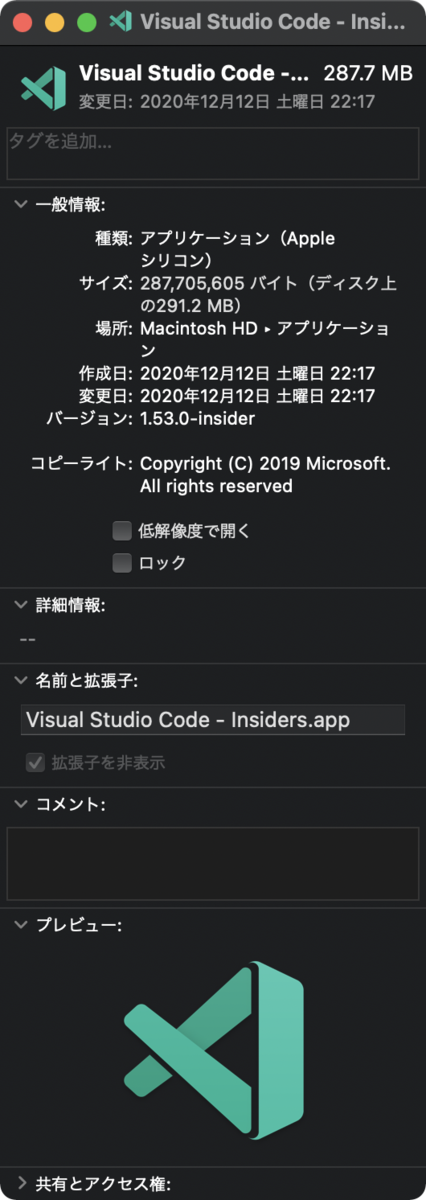
とりあえず Slack などの Electron アプリはしばらく同じ対応が必要かもしれませんね。
mackup (arm_brew)
Visual Studio Code などの設定は mackup で複数のマシンで共有していました。
brew "mackup", args: ["build-from-source"]
bootstrap.sh の下の方で mackup restore をやっていますが、ここでは手動でリストアしておきます。.ssh/config や .config/fish/config.fish が同期すると楽でよいです。当初、dotfiles の方がリポジトリ管理できるのは便利なのですが、どうしてもリアルタイム性にかけてしまいます。あまり差分が重要でないものは、mackup で管理するようになってしまいました。
hkob@hM1Air dotfiles % mackup restore
Restoring .config/fish/functions ...
Restoring .config/fish/config.fish ...
Restoring .config/fish/fish_variables ...
Restoring .ssh/config ...
Restoring .ssh/authorized_keys ...
Restoring Library/Application Support/Code/User/keybindings.json ...
Restoring Library/Application Support/Code/User/settings.json ...
Restoring Library/Application Support/Code/User/snippets ...
これで設定が同期するかと思いましたが、Visual Studio Code - Insiders は設定ファイルの保存場所が違いました。この部分は手作業で Code のものをシンボリックリンクで参照しました。
lrwxr-xr-x 1 hkob staff 32 12 17 21:59 keybindings.json -> ../../Code/User/keybindings.json lrwxr-xr-x 1 hkob staff 29 12 17 21:58 settings.json -> ../../Code/User/settings.json lrwxr-xr-x 1 hkob staff 24 12 17 21:59 snippets -> ../../Code/User/snippets
これで VIsual Studio Code - Insiders が同じ設定で開きました。
次の記事 アプリインストール(Slack) - M1 MacBook Air インストール覚書(16) - hkob’s blog
前の記事 アプリインストール(Xquartz, Google Chrome, MacTeX) - M1 MacBook Air インストール覚書(14) - hkob’s blog