はじめに
NotionRubyMapping 解説の第17回目です。今日もほぼこれまでと同様の形式を持つ Heading1Block, Heading2Block, Heading3Block を解説します。今日紹介する Heading block も TextSubBlockColorBaseBlock というクラスの子クラスです。今日の作業ページはこちらです。
あらかじめページを取得しておきます。
irb(main):002> page = Page.find "https://hkob.notion.site/HeadingNBlock-17-7049c767be4d475fbb4a182f79c4a66b?pvs=4" => NotionRubyMapping::Page-7049c767be4d475fbb4a182f79c4a66b
Heading1Block
Heading1Block は見出し1を示すテキストブロックです。 text_info と color が設定できるのは ParagraphBlock と同様です。いつものように text_info のみを設定したらエラーになっていました。
irb(main):003> h1 = page.append_block_children Heading1Block.new("H1") /Users/hkob/.rbenv/versions/3.3.0/lib/ruby/gems/3.3.0/gems/notion_ruby_mapping-0.8.3/lib/notion_ruby_mapping/blocks/base.rb:142:in `append_block_children': {"object"=>"error", "status"=>400, "code"=>"validation_error", "message"=>"body failed validation: body.children[0].heading_1.color should be `\"default\"`, `\"gray\"`, `\"brown\"`, `\"orange\"`, `\"yellow\"`, `\"green\"`, `\"blue\"`, `\"purple\"`, `\"pink\"`, `\"red\"`, `\"gray_background\"`, `\"brown_background\"`, `\"orange_background\"`, `\"yellow_background\"`, `\"green_background\"`, `\"blue_background\"`, `\"purple_background\"`, `\"pink_background\"`, `\"red_background\"`, or `undefined`, instead was `null`.", "request_id"=>"6f56ec81-c470-4b9e-8f20-df74cccc818b"} (StandardError) from (irb):3:in `<main>' from <internal:kernel>:187:in `loop' from /Users/hkob/.rbenv/versions/3.3.0/lib/ruby/gems/3.3.0/gems/irb-1.11.1/exe/irb:9:in `<top (required)>' from /Users/hkob/.rbenv/versions/3.3.0/bin/irb:25:in `load' from /Users/hkob/.rbenv/versions/3.3.0/bin/irb:25:in `<main>'
color でエラーになっているようです。color を設定したら無事に作成されました。
irb(main):004> h1 = page.append_block_children Heading1Block.new("H1", color: "red") => NotionRubyMapping::Heading1Block-091e1dde2cb143368c87f9afada42838
実行した結果以下のような見出しが用意されました。

ソースを確認したところ、以下のようになっていました。他の TextSubBlockColorBaseBlock のサブクラスは color: "default" になっていたのですが、Heading1Block は nil になっていました。後で直しておきます。
class Heading1Block < TextSubBlockColorBaseBlock # @param [RichTextArray, String, Array<String>, RichTextObject, Array<RichTextObject>, nil] text_info # @param [String] color def initialize(text_info = nil, color: nil, json: nil, id: nil, parent: nil) super(text_info, color: color, json: json, id: id, parent: parent) @can_have_children = false end
Heading1Block は TextSubBlockColorBaseBlock のサブクラスなのですが、sub_blocks は設定できません。sub_blocks が設定できるトグル付きのブロック ToggleHeading1Block は明日説明します。これだけだと短すぎるので、見出し2、見出し3 も同じように作ってみましょう。
irb(main):007> h2 = page.append_block_children Heading2Block.new("H2", color: "green") => NotionRubyMapping::Heading2Block-076901ec59924bcea356480d7597d32c irb(main):008> h3 = page.append_block_children Heading3Block.new("H3", color: "orange") => NotionRubyMapping::Heading3Block-c2f534a6efcd4ee09da18ce72ffe43cc
結果は以下のようになりました。
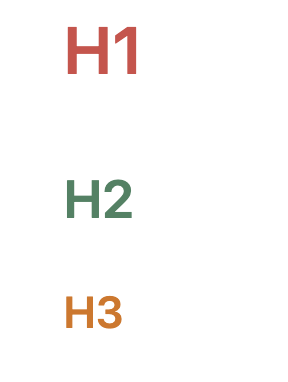
TextSubBlockColorBaseBlock の子クラスなので、color などの設定ができます。
irb(main):011> h1.color = "default" => "default" irb(main):012> h1.save => NotionRubyMapping::Heading1Block-091e1dde2cb143368c87f9afada42838
h1 は色を変えるとテキストの色も変わるようです。

おわりに
今回は HeadingNBlock を解説してみました。TextSubBlockColorBaseBlock の子クラスなので、これまで解説していたものと同じ機能があることがわかります。
Heading1Block のマニュアルはこちら。