はじめに
NotionRubyMapping 解説の第52回目です。ページ側のプロパティを解説しています。今回は UrlProperty の変更です。現在はデータベース内の最初のページを使って説明していきます。
irb(main):002> page = Page.find "https://www.notion.so/hkob/619a113814134c759773175ac988b96a?pvs=4" => NotionRubyMapping::Page-619a113814134c759773175ac988b96a
UrlProperty
まず、UrlProperty を取得します。
irb(main):003> up = page.properties["Url"] => #<NotionRubyMapping::UrlProperty:0x000000011e678030
url で設定されている URL が取得できます。初期状態では空なので url は nil になっています。
irb(main):004> up.url => nil
url = で url を更新できます。
irb(main):005> up.url = "https://hkob.notion.site" => "https://hkob.notion.site" irb(main):006> page.save => NotionRubyMapping::Page-619a113814134c759773175ac988b96a
設定された URL がプロパティに設定されていることがわかります。
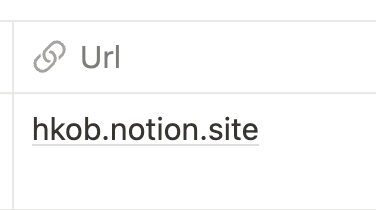
おわりに
今回はページの UrlProperty の変更を説明しました。これは単に URL が設定できるだけの簡単なプロパティです。
UrlProperty のマニュアルはこちらです。